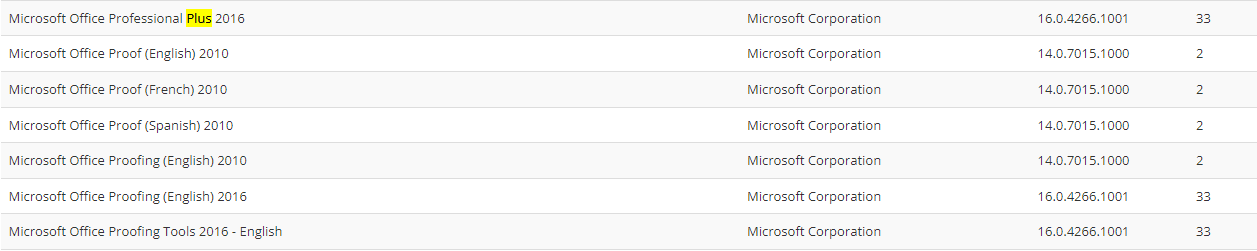Hi Jeremey, in order for me to help you I would need you to send me a screenshot of the version number of one of the affected asset’s Office 2016. You can likely find this in the apps list in Windows. The version number would read like “16.0.4266.1001.” Thanks.
Makes sense. So by taking control - this disable some patching for 3rd party applications because a logic issues on Microsoft side that doesnt allow patching of these applications while taking over the API? Yea sounds like something Microsoft would do as an oversite on their end. Far as I know, you can enable office to update it self as a stand alone product. Not sure about older office applications though.
I see a few post as well people complaining about 2016 ProPlus having limited update options as far back as 2020 on other forums. So this looks to be an issue for a while now on MS end.
So this is pretty much accurate. To be clear, Office 2016 can still be updated as a standalone product, it just needs to be a version updated past (16.0.4266.1001). They have a KB HERE that resolves that issue if it’s out of date to let you continue updating it.
If we install the Syncro agent with a Windows update policy, it disables the ability to update Office 2016, BOTH from within the Office product and via the built-in 'Update Other Microsoft Products" tool. It cannot be updated as a standalone product. We can apply registry entries to changee thiss, but as has been noted previously in this thread, once Syncro refreshes the registry entries are lost
This issue only affects our clients with Syncro. We have some clients who are on another RMM, and they do not experience the same behaviour. Thus, I do not knoww that we can say it is a Microsoft API isssue.
Yea, looks to be the same issues other posted about from that 2020 article.
So you are saying something is changing your registry entries once syncro refreshes? What command are you using to update your reg keys? Before it changes them, does 2016 ProPlus update during that period?
Any command. Whetherr we import a reg file, or scrript it, the values get applied. After a random period (based on when the syncro agent checks in) the values we enter into the registry get overwritten
I am reviving this topic. This is really starting to become a problem for one of my clients. Anyone have a fix? Can anyone from Syncro weigh in here? I am putting a new client on a different RMM, if it performs better then i may have to switch my clients over to it rather than Syncro. I mean there have been posts about this since at least 2020 and its still not solved. That’s unacceptable in my opinion.