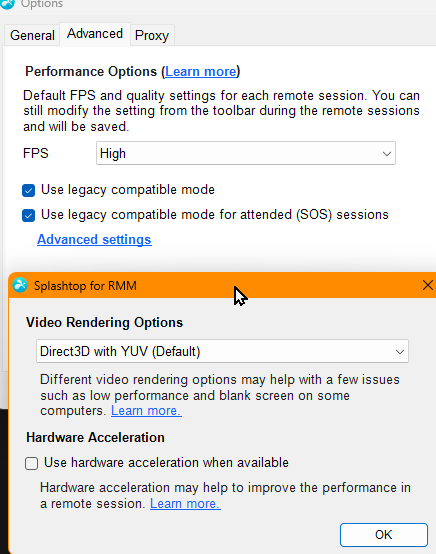Please don’t ask them to change it back. This is a wonderful change! We have been waiting for this a long time. Click on ticket number for ticket screen
Yeah, bad habits die hard, but it was needed. We went through the same thing with CWM when they did this. A lot of misclicks for a while, but eventually muscle memory kicked in.
This is hit and miss for me.
I have uninstalled then reinstalled Splashtop_RMM_Win_INSTALLER_v3.5.8.2.exe
Some endpoints reconnect after reboot and others just sit there until they time out.
I know the devices are back up as I can connect with screenconnect.
Anyone else having issues with this?
We just migrated away from Splashtop to SC. We used the Business version for 3 years, but it just doesn’t work as well as SC. When I was testing reconnect times, it was taking ST twice as long to reconnect than SC. ST also takes a while to reconnect when there’s a hiccup in the connection or I’ve had it fail. There are big differences between the connection methods between the two and SC is a lot more tolerant, ST is quick to throw its arms up and fail, rather than waiting and retrying. SC will wait indefinitely for the guest to connect, ST gives you what, 10 seconds at most?
Jimmie we walk the same path regarding SC. (It’s the best in the business).
I have a legacy account that gets plenty of daily usage.
However it is limited to 5 concurrent connections.
I was hoping to put the ST to good use as it is included in the syncro fee.
Reconnecting after reboot would encourage me to use it more often.
Both my business partner and I experience ST crashes when we are on about 4 systems on the Business version, assuming RMM will perform the same. We were working on a project together and fought through the crashes, but it was pretty much the last straw.
I used to have frequent (multiple times per day) freezes with Splashtop. I changed the settings per ST support and it has been rock solid since. I still do not get auto-reconnected however on disconnects.
Glad to see my April ticket in there! “Resolved issue where Emisoft is incorrectly showing installed after it’s been uninstalled”
Heads-up that the corollary issue still exists: If you Enable Emsisoft, Syncro will show it Active, but it might NOT be installed after all – no Emsisoft in WMI/registry/file/processes.
So that ticket’s back to Engineering now ![]()
Support says its installer logs DO show it detecting that problem, and retrying the install over-and-over. But the front-end must not do the same checks, and just equates “Enabled” with “Active”.
We use TamperMonkey to change CSS and give syncro more color. It works great for status coloring. “ready to invoice” in green
Wait… you’ve seen Splashtop reconnect? ![]()
We added Splashtop reconnections a few weeks back.
Despite reporting above that removing and reinstalling the splashtop viewer did appear to allow the reconnect after reboot to work, after trying it a number of times I find it very unreliable, the viewer just sits there “Reconnecting…” when it plainly is not. Re-launching a new viewer however does connect straight away so there’s definitely something not working right.
It would be great if the Syncro team could get this to work reliably as it’s a very desirable function.
I’d reach out to Splashtop support if you are seeing this behavior. We aren’t seeing any reconnection issues here on our end. The reconnect mechanic is handled by Splashtop exclusively, they just opened the door for us to enable that when we enable the connection. Everything that happens post connection is handled by Splashtop directly.
I don’t know why, but I found splashtop performed better when I had it under Datto RMM? Reconnect worked, video quality was good, and it was very reliable but I had a totally different experience under Syncro (2+ years ago when I switch to Syncro) but about 6 months in I went back to using ScreenConnect for my remote control needs and never looked back. In a lot of ways I prefer that it is a totally separate product from Syncro.
All Syncro does is initiate the authentication. Everything else is the same Streamer/Viewer and handled by ST directly.
Andy, wasn’t blaming Syncro just to be clear. I was just saying it felt like a different product from the splashtop I had with datto RMM. One of life’s mysteries I guess?! ![]()
I think Splashtop’s performance overall has dropped. We used the business version and noticed issues lately so we switched back to SC as well. SC just does it better and has a better relay mechanism. I see complaints in other groups about ST as well. They have an ongoing issue right now too. https://status.splashtop.com/
Oh gotcha. Yeah I can’t speak to the overall performance of the platform over time. That’s a fair point.
Splashtop states its not on their end . we have 3 tickets open with them on
- dropping connections after we log off a user and try and log in as the admin ( will just freeze the screen)
- crashes splashtop when you attempt to open 4 connection for 1 tech. this is a common issue . for techs handling more then 1 client problem at a time .
- reconnect never works …
Sadly, all 3 of those that you described are Splashtop issues. Syncro is not anywhere in that mix. They handle the initial token exchange. As soon as the agent does that, it hands it off for Splashtop to make the connection. Then anything after that is all Splashtop. We’ve experienced those issues even on SOS+ Unlimited package.